1、安装相关软件
sudo apt-get install lm-sensors sensors-applet
[root@localhost ~]# sensors
No sensors found!
Make sure you loaded all the kernel drivers you need.
Try sensors-detect to find out which these are.
出错,执行下列命令一路回车。并且加载下列驱动:
[root@localhost ~]# sensors-detect
2、加载相关驱动
[root@localhost ~]# insmod /lib/modules/2.6.18-238.el5PAE/kernel/drivers/hwmon/coretemp.ko
3、#sensors
[root@localhost ~]# sensors
coretemp-isa-0000
Adapter: ISA adapter
Core 0: +54°C (high = +105°C)
coretemp-isa-0001
Adapter: ISA adapter
Core 1: +52°C (high = +105°C)
coretemp-isa-0002
Adapter: ISA adapter
Core 2: +46°C (high = +105°C)
coretemp-isa-0003
Adapter: ISA adapter
Core 3: +53°C
推荐本站淘宝优惠价购买喜欢的宝贝:
本文链接:https://sg.hqyman.cn/post/4602.html 非本站原创文章欢迎转载,原创文章需保留本站地址!
打赏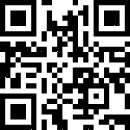
 微信支付宝扫一扫,打赏作者吧~
微信支付宝扫一扫,打赏作者吧~
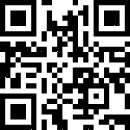
 微信支付宝扫一扫,打赏作者吧~
微信支付宝扫一扫,打赏作者吧~
